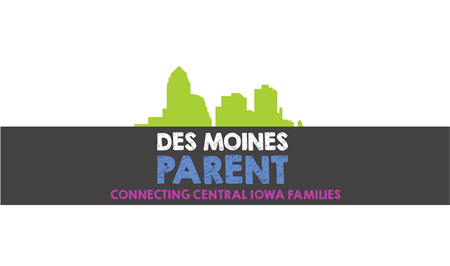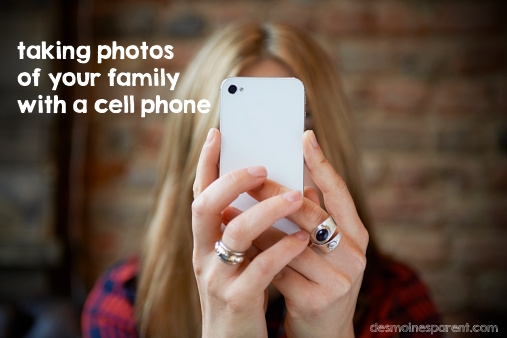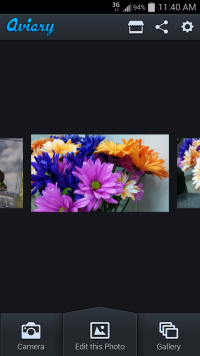Sharing is caring!
It’s a pretty popular saying among photographers: “The best camera is the camera you’ll use”. Don’t have a fancy DSLR camera? That’s a-okay! You may not get professional-quality pictures, but the camera you have – which is possibly embedded into your cell phone – can still capture those memories that are important to you. Of course, that’s not to say that there isn’t a reason to hire a professional. When you want those photos to hang up on the wall and display with pride, a professional is the way to go. To capture the excitement of those holiday mornings while your children open gifts or hunt Easter eggs, though, your cell phone camera is the perfect companion.
The most important thing is to understand how your cell phone camera works. If your cell phone uses a good camera application that you understand, stick with that. However, if you find that the app is confusing or difficult to use, check out your app store (Google Play or iTunes) to find a third-party camera app. Once you have the app you want to use, make sure you understand how to use it. Take some practice shots around the house before you try with important family memories. Understand how your camera focuses. Understand how to take photos. Know how to change the settings for night or day photography.
When taking a photo, make sure your camera’s focus in the right place. This is extremely important. If you’re taking a picture of your child, make sure the camera is locked onto your child. On most cell phones, you just need to tap the area on your screen to make it focus on that area. If you don’t make sure it’s focused on your child, the photo will come out blurry no matter how many magic tricks you try to perform. Practice on this with stationary objects until you have it down. Remember, though – kids are active and fun! That’s why we love them. However, it also means they move around a lot, so if you want to have a better chance to getting an in-focus photo, take multiple shots. Some phones allow you to hold down the shutter button to do this. You can always delete extra photos, but you definitely can’t “retake” the shot after the moment is over. Always err on the side of having too many photos.
As you take a photo, try to find the best lighting. This is important, and it can make or break a photo. There are tombs of books about how to properly harness lighting, but for taking your photos, you just need to make sure you have adequate light. If you’re in a dark room, try to turn on lights or get your children to play near an open window. When you’re outside where the light is plentiful, try to take photos in shade. If you look at a face in harsh, direct sunlight, you’ll see that it makes shadows everywhere. Instead, by simply taking a photo in the shade, your photo will come out better. Try to keep lighting in the back of your mind while taking any photo.
When taking photos, don’t forget to get ones with you in the picture! Especially with photographers, you’ll see tons of photos of their family, but very few of them with their family! Even if you dislike photos of yourself, it’s important that you get some pictures with your family. They’ll want to remember those moments when they get older – and you were there too, remember? Plus, by being comfortable in front of the camera (or just faking it until you make it!), you help teach your children to have higher self-esteem and you reduce potential body image issues.
After you’ve gotten your perfect photo, you might want to consider finding a cell phone app to edit the photo. If you have Android, I particularly recommend Aviary to edit your photos. Having a photo-editing program will allow you to crop out annoying aspects (like that random toy that’s sitting on the floor on the far side of the photo) as well as add filters or change the brightness of the photo. Professional photographers have to make these small changes to their photos, too, so no worry – you’re not cheating! You’re just making sure that everything is as best as possible.
Now you have all these memories on your cell phone. Please, please, PLEASE back them up somehow. Most cameras can attach to computers to directly transfer the files. You could back them up onto a cloud service. You could e-mail or keep them on Facebook. The important thing is that you back them up somehow. If you drop your phone into water or the SD card corrupts, you may lose every single photo you’ve taken. Please don’t take that risk.
With these tips in mind, get out there to capture all of the memories with your family. Don’t be embarrassed about making sure to capture your family’s best memories, and by using your cell phone, you’ll always have a way nearby to etch those smiling faces into eternity.
About the Author: Enamored with photography at a young age, Kayla has spent years pursuing her love of capturing the human experience. She runs her own photography studio called Metamorphic Photography, and she takes pride in teaching others how to take the best pictures possible. (After all, she can’t be everyone’s personal photographer at every given moment!)
Erin Huiatt
Erin is a reliable resource and stepping stone for women and families to find support and make connections within our community. She wants families to feel confident to reach out and ask for help and advice to get pointed in the right direction. She enjoys traveling and exploring with her two children in tow!