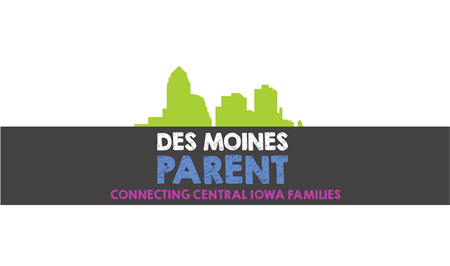Sharing is caring!
Internet users are getting younger and younger. When you and I were elementary students, the extent of our technology expertise included games played on computers with floppy drives and green screens.
In fact, many of today’s youth are far more technologically advanced than their parents. However, that doesn’t mean you can let them run rampant online. As a parent, you are still responsible for their care and safely.
Why Safety is Important
Online fraud is flourishing. It seems there is no limit to a criminal’s capabilities. Not only are your children subject to online bullying, child predators, and identity theft, your family’s financial stability can be at risk too.
Teenagers are prime targets for credit card fraud. Their pristine credit score, lack of debt and shortage of street smarts is very appealing to criminals. Moreover, if your children use your credit cards to go shopping online, you are at even greater danger.
The online fraud statistics (found here) are appalling. But everyone—your children included—stand to lose much more than just money. Online fraud can be emotionally and physically dangerous too.
Here are several lessons you can help your child learn about the internet and how to stay safe online.
General Safety Tips
These tips are for children with just limited internet interactions. Start here, with the basics.
- Never share personal information with anyone you “meet” online. Likewise, don’t reply to emails from people you don’t know—especially ones asking for personal information or usernames/passwords. Don’t click on links in emails that direct your child to a site that asks them to update or verify their information. This is even applicable to emails your child receives from companies they interact with regularly or seem legitimate.
- Always log off when using a computer in public (at school, the library, internet café, etc.).
- Only shop on secure websites. You’ll know a site is safe by the yellow padlock in the lower right corner or the green address bar.
Tips Related to Passwords
As your children become more active online, they’ll start creating their own accounts for things—school projects, social networks, online games and more. Nearly all of these websites will require a password of some type. Make sure your child understands the following password safety tips.
- Create secure passwords (one that use upper and lower case letters as well as symbols or numbers).
- Change your passwords regularly.
- Don’t have the same password for all your online accounts.
- Tell your child to always keep their passwords a secret. According to Wired Safety, 75% of 8-9 year olds and 66% of high school girls had shared their password with someone else.
- Remind your children to be careful of where they store their password information. Don’t store it in a backpack or wallet. Also, don’t keep a file of all your passwords on your computer—criminals will look there first.
- Try not to visit any pages that require your child to enter a username and password (Facebook, email, etc.) when using a public computer (at school, the library, internet café, etc.). The computer could have keystroke tracking software.
Social Networking Essentials
These tips are for the advanced internet user. Believe it or not, as your children get older, they become even more vulnerable. While it may seem that you don’t need to be as involved in your older child’s online life, it is actually more important now.
Before you children create their own social network accounts, review these things.
- Before letting your child create an online account, be sure to review the site yourself. Know how things work and what your child will be doing and seeing.
- Most social networks can be viewed by just about anyone on the internet. That is why it is so important to keep a close watch on what gets posted. Even information that seems totally harmless and innocent could be dangerous in the hands of phishing scammers, online bullies, and child predators (if they aren’t convinced, try reading this article together).
- Remind your children it is important to have open, honest conversations about their online experience. If they experience something that makes them feel uncomfortable, threatened, etc., they need to let you know right away (and you can’t get angry!)
- Work together with your children to create social networking rules. When can they be online? What can they share? Who are acceptable “friends?” You might want to consider drawing up a contract.
- Make sure your children adhere to the rules outlined by each social network they join—especially the age restrictions. Networks have age requirements for a reason—abide by them (most require users to be at least 13 years old).
- Never, ever arrange an in-person meeting with someone you’ve “met” online. You can’t just tell your children to avoid talking to strangers—they might not consider people they’ve interacted with online to be strangers. Encourage your children to only interact with people they know offline.
- Don’t let your child use his or her full name. If your youngsters choose to be known by a nickname, make sure it isn’t one that easily identifies who they really are.
- Likewise, don’t post information, photos, or links that could provide too much personal information. For example, a link to a story about their hometown. Or, a photo of your child (and a bunch of friends) wearing their school’s basketball uniforms. Be cautious of things like license plates or street signs in photos. Also, be mindful of the groups they join and the pages they “like.”
Jessica Velasco is a Des Moines native, mother of two boys, and lover of ice cream. When she isn’t writing, she is probably cleaning crayon off the walls, chasing the escaped dog around the neighborhood or feigning deafness in the bathtub.
Erin Huiatt
Erin is a reliable resource and stepping stone for women and families to find support and make connections within our community. She wants families to feel confident to reach out and ask for help and advice to get pointed in the right direction. She enjoys traveling and exploring with her two children in tow!